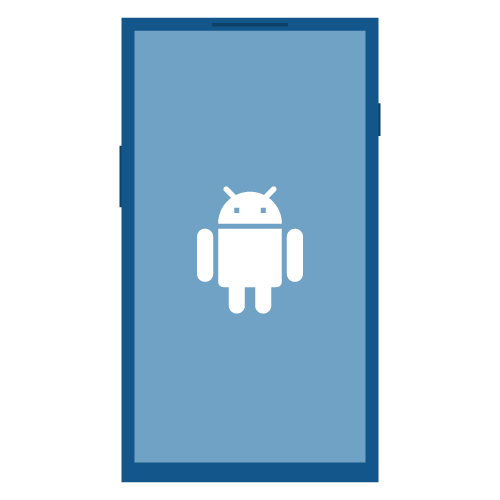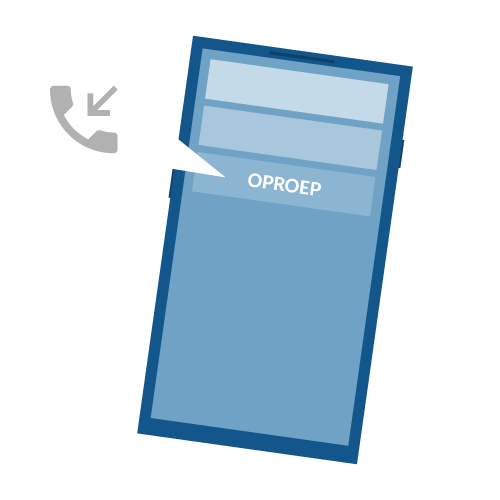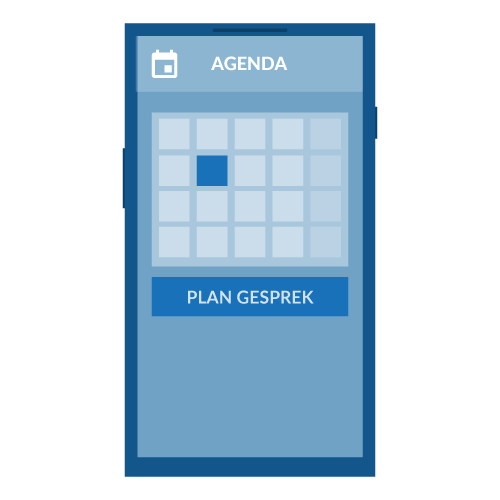When using our free demo you are fully protected, including a control room for a period of 30 days.
When you create an alarm you will be connected to our control room for assistance. You will always receive genuine help and we regard your alarm as an actual alarm message.
Would you like to test our system in a different form? Then you can request a consultation without obligation, we will be happy to help you.